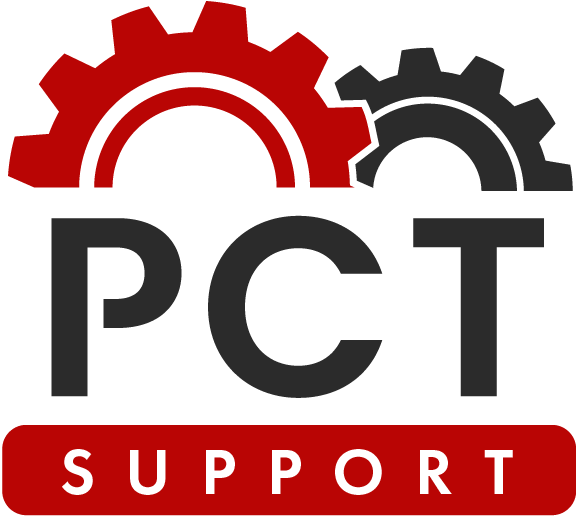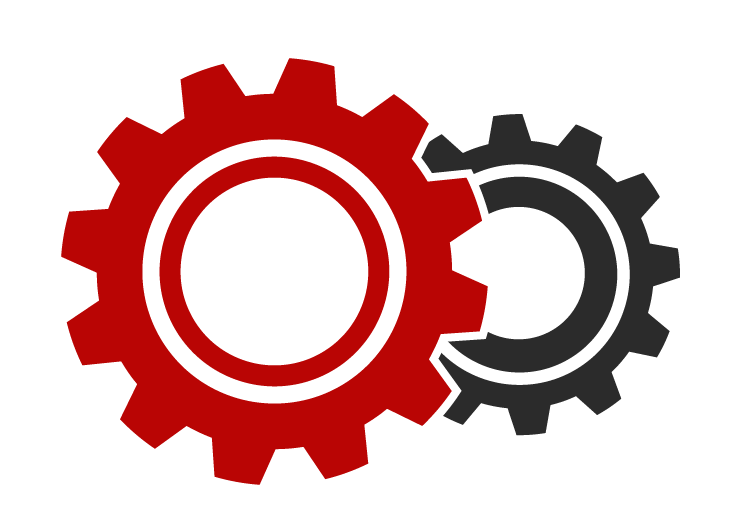CONNECTION INSTRUCTIONS
1. Click the an option above to download.
A small application will be downloaded to your computer, this will allow our technicians access to your PC to help!
2. Run the Application
Once the application is downloaded, double-click on it to start it! If you can’t find it, it may be in your ‘Downloads’ folder.
3. Give us the Code
Once you run the application, you will be given a 9 digit code. Read this code off to us to allow us access to your PC